 File not Found
File not Found
jimapas
Mon 21 Mar 2022, 2:59 pm
DO NOT PRESS INSTALL OR SELECT FILE AGAIN AFTER DOING THIS!

Go to Config folder > Config.ini
you will see this in 8th line "name=C:/Users/jimapas/Downloads/Xepher/Xepher/cheat.exe" (your path, this is an example)
all you have to do is change " / " to " \ " like this : ""name=C:\Users\jimapas\Downloads\Xepher\Xepher\cheat.exe"
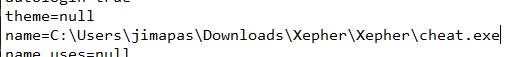
also remember to change cheat.exe to something random before selecting it (incase of a detection)

Go to Config folder > Config.ini
you will see this in 8th line "name=C:/Users/jimapas/Downloads/Xepher/Xepher/cheat.exe" (your path, this is an example)
all you have to do is change " / " to " \ " like this : ""name=C:\Users\jimapas\Downloads\Xepher\Xepher\cheat.exe"
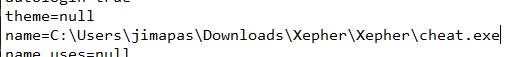
also remember to change cheat.exe to something random before selecting it (incase of a detection)
Permissions in this forum:
You cannot reply to topics in this forum Home
Home


